
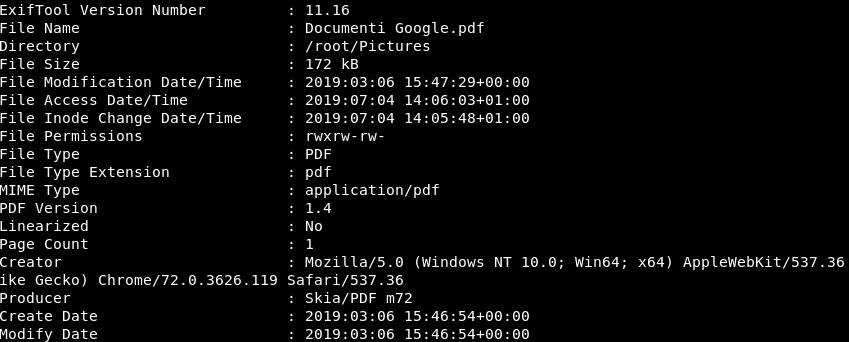
For example, to view the metadata of a JPEG file named “example.jpg”, you would type “./exiftool example.jpg”.ĮxifTool allows you to read and write meta information in any file by using a command-line interface. Then, type “./exiftool” followed by the name of the file you want to read, write, or manipulate. To run exiftool on Linux, open a terminal and navigate to the directory where the exiftool file is located. It is available for Windows, Mac, and Linux. How Do I Run Exiftool On Linux?Įxiftool is a command-line application for reading, writing, and manipulating metadata in a wide variety of files. Exiftool supports Windows, Ubuntu, and other popular operating systems. GPS coordinates, tags, creation time, edit time, device names, and so on are all examples of metadata information. Exiftool is a powerful tool that can be used to view, edit, and extract metadata from image files.Įxiftool, as a platform-independent command line and GUI application, enables the reading, writing, and editing of meta information about images and media files. It can also be used to extract metadata from image files and save it in a separate file. Exiftool can be used to view, edit, and create new metadata fields in image files. It is a command-line tool that can be used to manipulate image metadata, such as EXIF tags, GPS data, and other embedded data. Using this image file, we can try to hack a website.In Kali Linux, Exiftool is a powerful tool used for viewing, editing, and extracting metadata from image files. We have successfully hidden the malicious code in an image file. To do this, run this command: exiftool -documentname='' flower.jpg We can also set payload in the “Document Name” meta field. Now check metadata using exiftool flower.jpg command: Open terminal from your image file location and run this command: exiftool -comment='' flower.jpg flower.jpgīefore injecting malicious code, let’s take a look at the metadata of the image file.

Let’s take an image file to inject a payload. If you need help regarding installation, please comment below. Let’s see: Table of ContentsĪt first, we need to install ExifTool.

Hello hackers, in this article I’m going to show how to hide a payload in an image file using ExifTool.


 0 kommentar(er)
0 kommentar(er)
